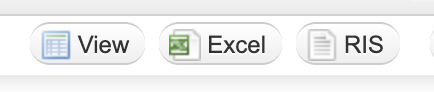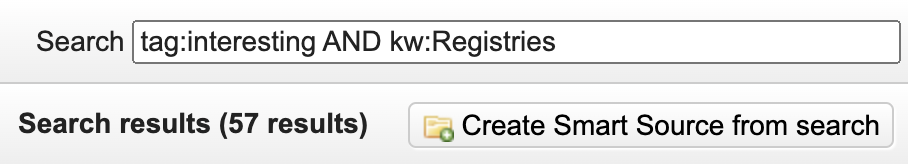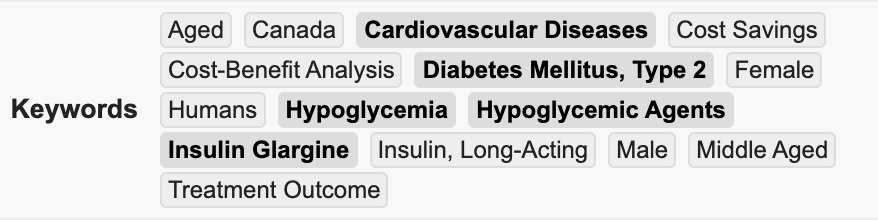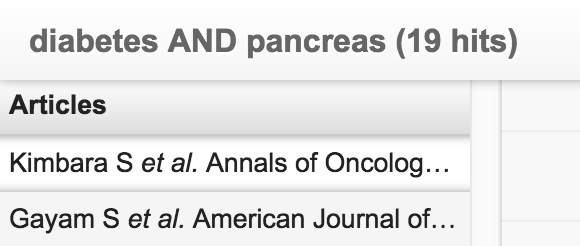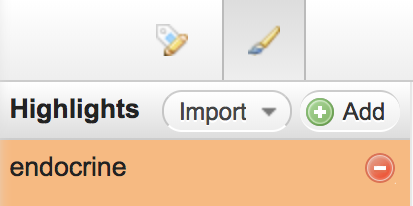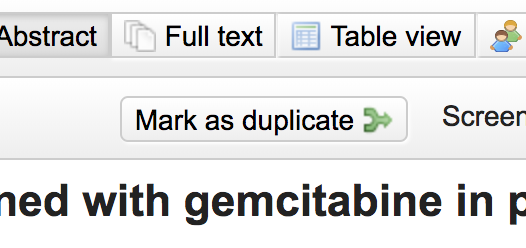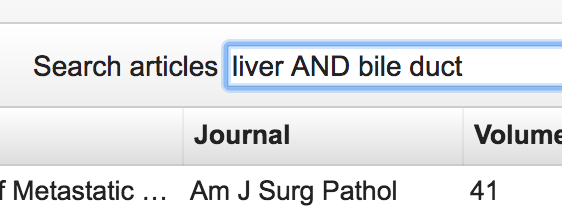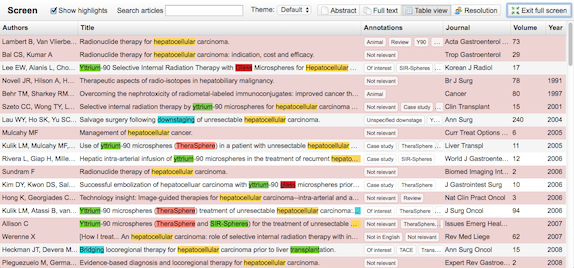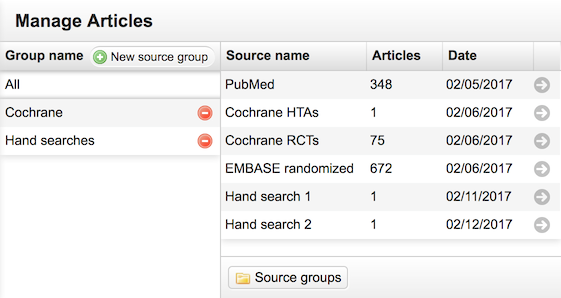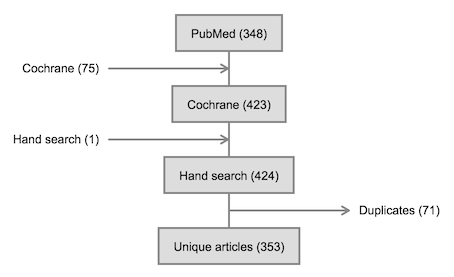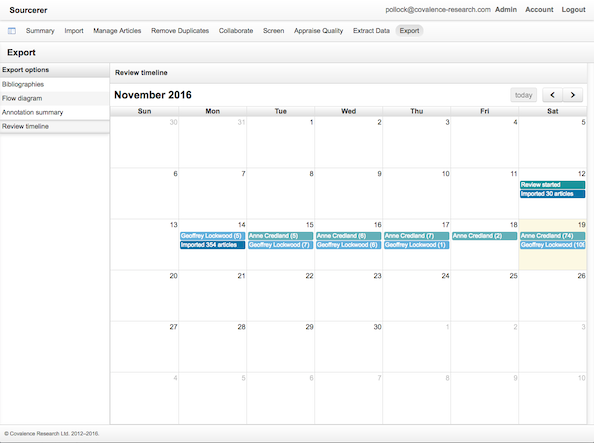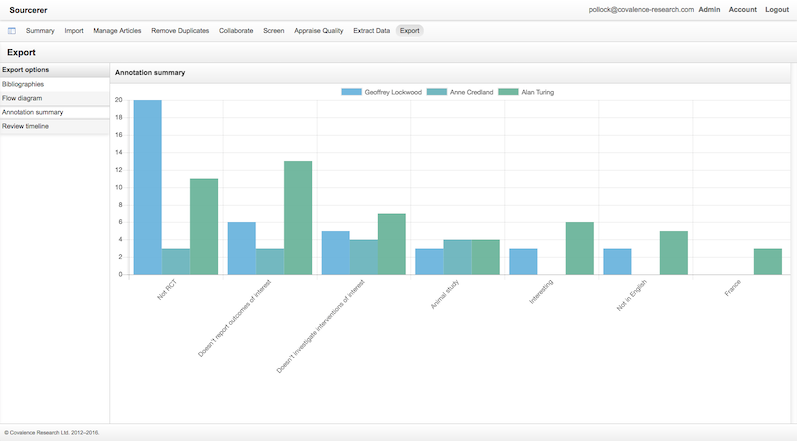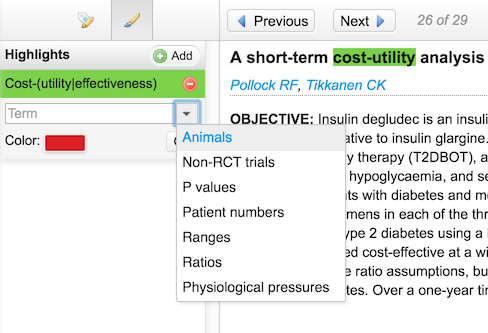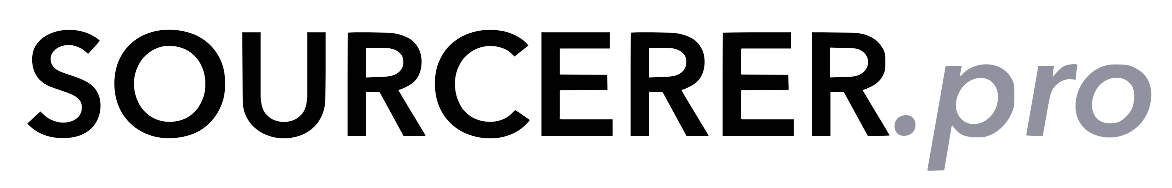Smart Sources and Excel export in flow diagram stages 19/4/2023
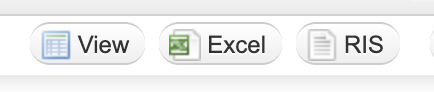
Smart Sources are now presented in the drop-down menus when creating a flow diagram in the Export pane; furthermore, any stage of a flow diagram can now be exported directly to Excel (in addition to RIS).
Keyword support in searches 21/10/2022
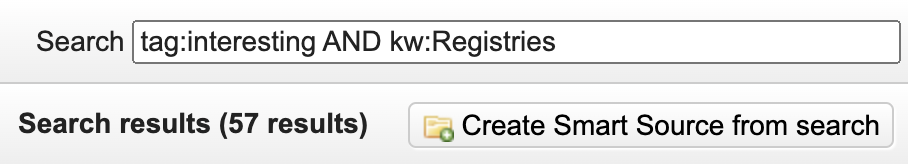
Article keywords can now be searched from the Sources or Screening table view panes. Using the "kw:" prefix will search all MeSH and Emtree terms, or any other terms imported from RIS "KW" fields.
Zotero Connector integration 15/10/2022

Sourcerer now integrates with Zotero Connector from the title and abstract screening pane. For each article viewed, the page metadata is updated using the Highwire metadata format, allowing Zotero Connector to correctly extract the information on the current article.
Keywords 15/7/2020
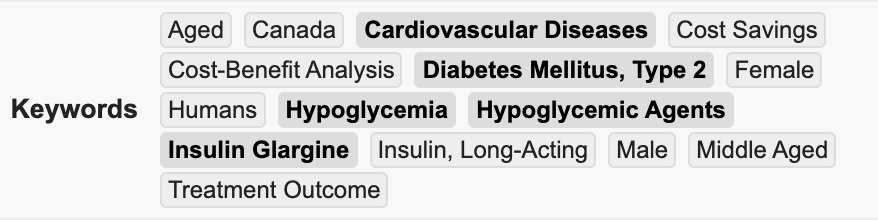
Study keywords are now imported from PubMed and file uploads. Medical Subject Heading (MeSH) terms from PubMed and "KW" fields from RIS files are imported and presented in the article viewer (see left). The "major focus" status of Medical Subject Heading (MeSH) terms is also imported from PubMed, with major terms presented in bold in the article viewer.
View articles from flow diagram stages 15/1/2019

Articles from any stage in a flow diagram (under the Export pane) can now be viewed in situ in the multiple article browser by using the "View" buttons on every flow diagram row.
Multiple article browser 15/1/2019
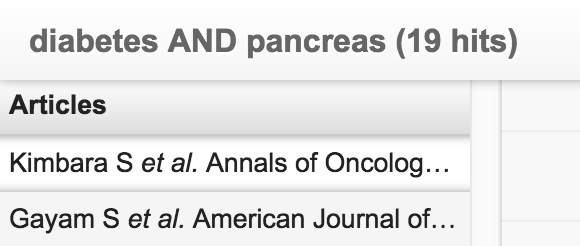
The multiple article browser is now available from more places: search results, source article lists in the Manage Articles pane, and the table view in the Screen pane.
Import highlights from previous reviews 15/1/2019
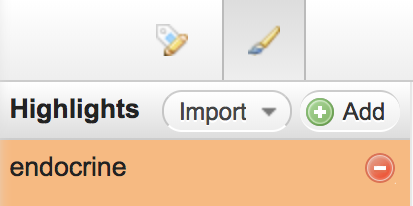
If you have a review already set up with preferred highlights for a particular study type or therapy area, you can now import these into a new review by clicking the Import menu in the Highlights side bar and selecting the name of the review from which highlights should be imported.
Infrastructure upgrades 1/1/2019
Sourcerer is now running on a new infrastructure based on the latest long-term support Linux release, Java 11, MySQL 8.0 and Spring 5, with double the memory, double the processor cores, more storage, and more network bandwidth.
Mark as duplicate from screening pane 31/12/2018
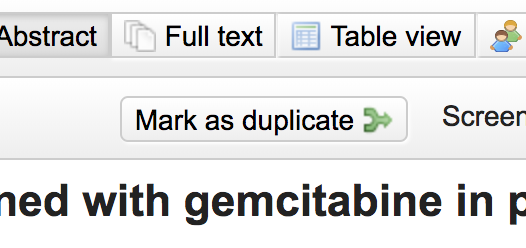
Articles can now be marked as duplicates directly from the title and abstract screening view. Articles accidentally marked as duplicates can be included in the review again by using the "Mark article as unique" functionality available from the "Current duplicates" list in the Remove Duplicates pane.
AND Boolean operator in article searches 31/12/2018
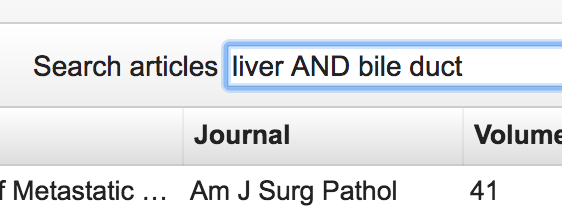
Articles can now be searched from the Manage or Screen panes using the AND Boolean operator (which must be written in capital letters). Clicking on a search result will highlight each component of the search term in the abstract.
PubMed import fixes 31/12/2018
Various issues with the PubMed parser have been fixed, making it much more robust in its handling of HTML content in article abstracts.
Table view highlighting 12/2/2017
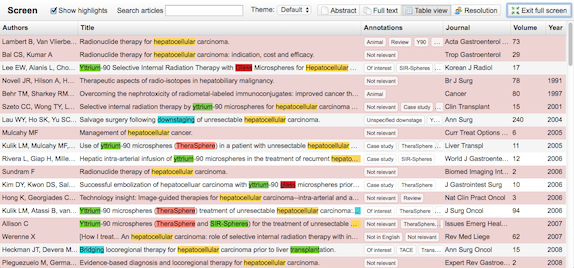
Highlights can now be applied in the table and resolution views in the Screen pane. Just click the "Show highlights" checkbox.
Source groups 12/2/2017
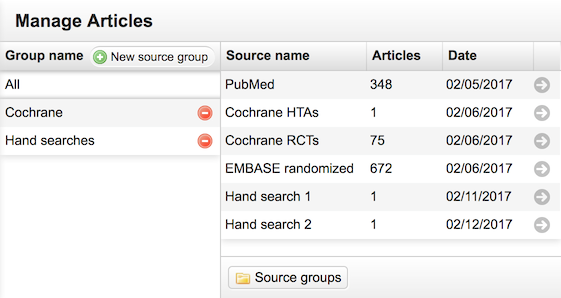
Sources can now be grouped together in the Manage Articles pane. Click "Source groups" at the bottom of the source list to open the Source groups panel. Click "New source group" to create a new group, enter the group name, click "OK", then drag and drop sources from "All" to add them to the group. Source groups appear in flow diagram menus, allowing arbitrary groups of imports to be presented in the literature flow.
Flow diagram arrow heads and bug fixes 29/1/2017
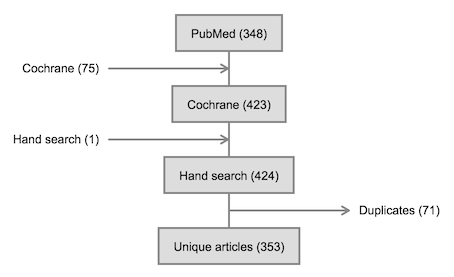
A minor but important addition: entry and exit points from flow diagrams now include an arrow head showing the direction of flow. A bug in the annotation summary chart has also been fixed to prevent it from occasionally showing data from a previously-viewed review.
Review timeline 19/11/2016
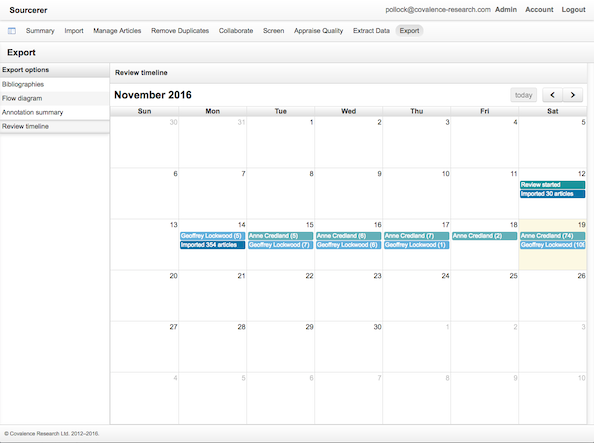
A review timeline is now available in the Export pane. The review timeline is presented as a month-view calendar showing when the review was started, when articles were imported and the number of annotations added to the review by all collaborators per day.
Annotation summary chart 12/11/2016
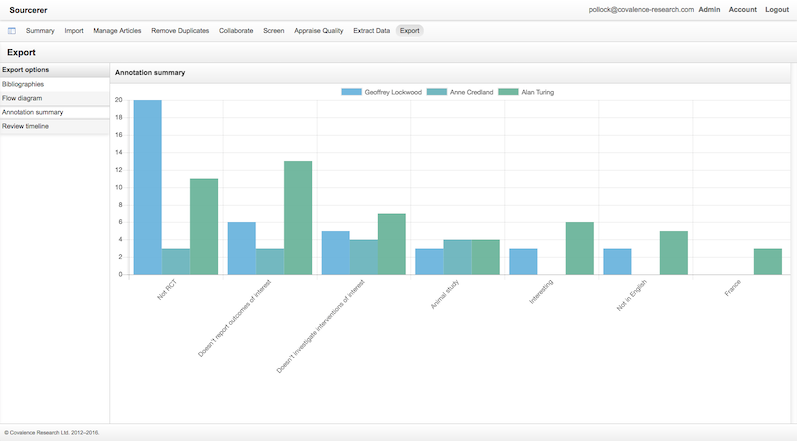
A bar chart showing an overview of all collaborators' annotations is now available in the Export pane.
Default highlights 5/11/2016
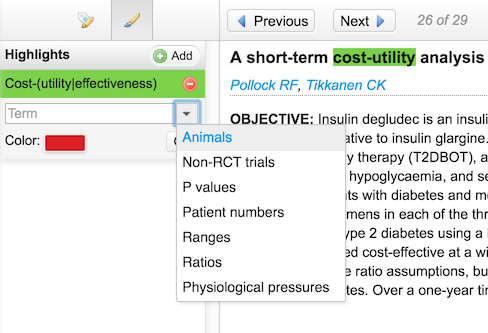
When adding a new highlight in the Screen pane, Sourcerer now provides a list of defaults, including animals, p values and patient numbers. These default highlights remain "live" meaning that you automatically benefit from the matching logic as it improves. The animals highlight recently gained knowledge of woodchucks and ducks, for example.





 New source group
New source group